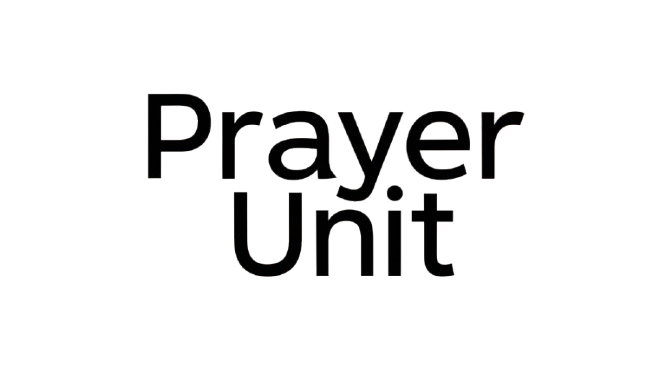Choosing the right tablet can significantly enhance your daily routine, whether for work, entertainment, or learning. Tablets offer diverse functionalities at various price points, making them appealing options for different audiences. With so many models on the market, selecting a tablet that aligns with your specific needs requires careful consideration of several factors. By evaluating your primary use case, essential features, and performance needs, you can make an informed decision that maximizes the value of your purchase and seamlessly integrates into your digital life. This guide offers valuable insights and practical advice to help you navigate this choice, ensuring you pick a tablet that fits perfectly with your lifestyle and budget.
Determine Your Primary Use Case
Identifying the primary way you intend to use your tablet helps narrow your options. Tablets cater to various purposes, so it’s crucial to align your choice with your needs to enhance user satisfaction.
Entertainment: Streaming, Gaming & Casual Use
For entertainment, focus on tablets with excellent display quality and robust audio systems. Devices with high-resolution screens enhance your viewing experience for streaming platforms. Gaming enthusiasts should look for tablets with powerful processors and ample RAM to handle graphics-intensive games without lag. Additionally, consider storage capacity if you plan to download videos or games for offline use. Some tablets offer storage expansion through microSD cards, giving you flexibility for your entertainment library. Lastly, long battery life ensures uninterrupted enjoyment during extended use.
Productivity: Work, Study & Creativity
Those needing a tablet for productivity will benefit from models supporting versatile software applications and accessories like keyboards and styluses. Multitasking can be significantly improved with devices running on an OS that supports split screens and window resizing. Look for tablets with a sizable RAM and compatible with office suite applications to work efficiently. Additionally, the availability of high-quality styluses can enhance creative tasks like drawing or note-taking. Ensuring the tablet integrates well with other devices in your ecosystem will further enhance productivity.
Evaluate Key Features
Considering key features that match your everyday needs can ensure a well-rounded tablet experience.
Screen Size & Display Quality
The screen size directly impacts comfort and usability. For reading or light internet browsing, a compact 8-10-inch tablet might suffice. However, a larger screen size, 11 inches or above, is preferable for creative tasks and multitasking. Display quality is equally essential; opt for tablets with high resolution and color accuracy for a vibrant visual experience. A high refresh rate enhances fluidity, especially during fast-paced media consumption or gaming. Technologies like AMOLED or Retina displays provide superior contrast and brightness, which is crucial for outdoor usage or intricate work like designing. Investing in a good screen will contribute significantly to your overall satisfaction with the device.
Battery Life & Charging Capabilities
Battery life greatly influences how long you can use your tablet without needing to recharge. If you’re constantly on the go, choose a tablet boasting a battery life of at least 8-10 hours to last throughout your day. Fast charging capabilities are a bonus, reducing downtime. Some devices offer USB-C charging, which is faster and more common across modern gadgets, allowing you to use the same charger for multiple devices. Consider the power consumption of the tablet’s hardware; more powerful processors and higher-quality screens typically require larger batteries to maintain battery performance, which can impact weight and portability.
Connectivity & Port Options
Evaluate connectivity options based on how you plan to use the tablet. For internet access without Wi-Fi, choosing a model that supports cellular connectivity might be beneficial. Additionally, the number and types of ports will influence how you connect peripherals and charge your device. USB-C is becoming standard, offering fast data transfers and charging. Having a headphone jack and microSD slot can provide added convenience. If you intend to connect the tablet to external displays or storage devices, verify the availability of HDMI or USB ports. Understanding your connectivity needs ensures your tablet delivers the versatility necessary for both personal and professional environments.
Assess Performance & Storage Needs
A tablet’s performance hinges on its internal specifications, which dictate how smoothly it runs applications and handles data.
Processor & RAM Considerations
The processor acts as the tablet’s brain, and investing in a capable CPU can ensure longevity and satisfy intensive performance needs. Pairing a good processor with sufficient RAM—around 4GB or more for multitasking—ensures your tablet runs smoothly without frequent slowdowns or crashes. Tablets with advanced processors can handle anything from light browsing to demanding productivity and creative applications. Analyze your primary applications’ requirements to decide these specifications, ensuring the tablet remains effective as software demands evolve.
Storage Capacity & Expandability
The base storage capacity varies across different models; while 64GB might suffice for basic usage, power users handling large files or numerous applications may need 128GB or more. Some tablets offer cloud storage options that can reduce the need for large internal memory but require reliable internet access. Models with expandable storage through microSD cards provide a cost-effective way to enhance storage ongoingly basis. Consider what kind of files you need to store—high-resolution images, videos, and complex apps consume more space—and choose a model that fits your storage needs comfortably with room for future growth.
Accessory Compatibility & Ecosystem Integration
Accessory compatibility is crucial for expanding a tablet’s capabilities, especially for productivity and creative use. Tablets that support accessories like keyboards, mice, and styluses can transform into multifunctional devices. The ecosystem integration, especially if you already own devices like laptops or smartphones, is another aspect to consider. Ensuring your tablet complements your existing tech setup. Select a tablet that harmonizes with the devices you already use frequently.
Conclusion
Choosing the right tablet requires thoughtful consideration of your primary needs and how you intend to use the device. By evaluating use cases, key features, and performance specifications, you can find a tablet that complements your lifestyle and improves overall digital interaction. HONOR Pad X9a is a good choice. The right balance between screen quality, connectivity, storage, and ecosystem integration will ensure your tablet remains beneficial for years. Remember to align your choice with both current needs and potential future requirements, as technology continues to evolve rapidly. This guide provides critical insights to make this decision easier and is perfectly suited for your individual needs in 2025.